Technology advancement and digitalisation in every aspect of business have proved to be significantly beneficial but it also comes with vulnerabilities and risks associated with cyber threats. These threats not only put your confidential and sensitive business information at risk but can also disrupt operations and put your business reputation at risk. Hence, it is inevitable that you will implement robust security measures to ensure that your business is secure. Read further in the blog to know about the top 10 tips you need to maintain and increase online security for business, cyber security essentials and how to implement effective security measures.
10 Tips to Secure Your Business Online
To protect businesses against cyber threats, here are the top 10 tips that are proven to enhance online security for business:
1. Implement Strong Password Policies
Weak and general passwords are easier to guess and hackers can easily enter your systems. To maintain online security for business, use these practices:
- Use unique and complex passwords that are hard to guess for hackers
- Use password managers to generate passwords and store them securely
- Use multi-factor authorisation to add an extra layer of security. It requires users to provide an extra piece (s) of evidence to verify identity.
2. Keep Software and Systems Updated
- It is important to install regular updates on your devices and systems as outdated devices and systems are more likely to get attacked.
- Ensure that the plugins installed on your devices are also updated.
- Enable automatic updates so that devices get updated even if you forget.
- It is also recommended to perform patch assessments on regular intervals to check if all the necessary updates are installed on the devices.
- If your business is using any customised software, ask your developers to provide updates.
3. Secure Your Website with HTTPS
If your website is unsecured, it can work as an open invitation to hackers and may result in data breaches. Always ensure that:
- Your website is using HTTPS protocol and an SSL certificate is installed
- Regularly update and renew these security certificates
- Use automated tools like https://sitecheck.sucuri.net/ to check if your website is secure enough. These tools help in detecting any malware, viruses, blacklisting status, website errors, out-of-date software, malicious code, etc.
4. Regular Data Backups
Cyber attacks can cause loss, theft or corruption of sensitive business data and information. Note these points related to data backups:
- Data backups should be automated to avoid any gaps due to human error.
- Ensure that backup is stored offsite so that it is not exposed to loss under cyber attacks.
- Perform regular tests to check the integrity of the backups.
- Data backups can come really handy in disaster recovery. Hence, always ensure that backed-up data is functional.
5. Educate Employees About Cybersecurity
Human error is one of the main reasons for cyber breaches. Hence, it is important to educate your employees about cybersecurity.
- Conduct regular cyber security training and sessions.
- Make them aware of multiple tactics that hackers can use like phishing.
- Teach your employees to differentiate between emails and phishing emails and scams.
- Ask them to use strong and unique passwords.
- Use mock drills to identify gaps in training and implementation
- Establish and ask your employees to adhere to clear guidelines related to handling sensitive and confidential business information.
6. Install Firewalls and Anti-Malware Software
Anti-malware software and firewalls act as a barrier against cyberattacks and are the first line of security.
- They prevent any unauthorised access to the systems and network.
- They provide alerts of any malicious activity or intrusion.
- Always ensure that these anti-malware software and firewalls are updated regularly.
- Invest in reputed firewalls to detect and remove any cyber threats.
- Partner with a reputed managed service provider like Tristar that can understand your business needs and suggest appropriate anti-malware software and firewalls.
7. Monitor User Access and Permissions
Your sensitive business data should be accessible to a limited number of users.
- Perform regular audits on user access to identify any unauthorised access and activity.
- Implement the principle of Least Privilege (POLP) wherein access is granted to the user only when necessity is established.
- Remove any inactive accounts with prior access.
- Implement role-based access control in the system which allows users to have access to the information of their use only.
8. Secure Wi-Fi Networks
Using unsecured wi-fi can result in major cyber attacks and can put your business at risk.
- Use strong encryption protocols for Wi-Fi like WPA3
- Always ensure to hide SSID broadcasts. It prevents any unauthorised users from detecting and accessing your network.
- Guests and visitors should not be able to use regular business networks. Ensure to create a guest network for them.
9. Develop an Incident Response Plan
Prevention is better than cure but it is also important to be prepared for any cyberattack in advance.
- An incident response plan is necessary to define clear steps for resolving security breaches.
- It also contains steps to clearly identify security breaches.
- An incident response plan also includes conducting cybersecurity mock drills to check and test the efficiency of the plan.
10.Use Secure Payment Gateways
Each business deals with sensitive customer data and even banking information and any kind of such data breach or leakage can put your business reputation at serious risk.
- Ensure that your gateways adhere to PCI or Payment Card Industry Data Security Standard compliance.
- Use encryption and tokenisation to secure payment information.
- Implement tools to regularly monitor suspicious transactions or activities.
Understanding Cyber Security Essentials
Cyber security ensures that your business operations are running smoothly without any disruptions and that sensitive and confidential business information is safeguarded.
Importance of Cyber Security for Businesses
Here are some major reasons why cyber or online security for business is important:
- Every business functions with some confidential business information and data and cyber security safeguards this data against theft, loss or corruption
- Data breaches or data theft can put customer trust at stake. Hence, it is important to implement cyber security measures to ensure customer trust is maintained.
- Major cyber attacks can cause major disruption in business operations and may also pose a threat to business continuity.
- Cyber attacks can also result in financial loss. It is due to disruption in operations, loss of customer trust, etc. It also includes regulatory fines, penalties and business opportunities lost due to cyber-attacks.
Common Threats Facing Businesses in 2025
There are many common threats businesses face in 2025 including:
- Phishing: These are fake tactics like fake emails that lure employees to give away sensitive information by appearing as important emails or links
- Ransomware: This kind of cyber attack locks devices, systems or applications and asks hefty ransom to unlock them.
- IoT Attacks: Attackers use sophisticated measures like software and smart devices to enter the systems and network.
- Insider Threats: Some employees may also misuse the authorisations provided to them for their personal gains. It can put business information at risk of leaking.
- Viruses: Viruses can enter systems through many measures like fake emails, sms links, downloading corrupted files or software, etc.
These attacks and attackers are getting smarter day by day and they can enter your systems and network using advanced means that can even fail your antivirus system. Hence, it is important to implement advanced security measures for extra protection against these types of attacks.
Implementing Effective Security Measures
Implementing effective security measures to enhance online security for businesses requires a multi-layered approach and involves a continuous process.
Enhancing Network Security
- Businesses should adopt zero trust architecture wherein it is assumed that no device or network is trustworthy by default.
- Encryption of each and every type of data which is sensitive and confidential in nature.
- Usage of Virtual Private Networks (VPNs) to secure remote access.
- Implement strong antivirus protection and firewalls to filter and monitor traffic that passes through the network.
- Add an extra layer of security and protection by enabling multi-factor authorisation for each user and account.
- Ensure that the network is segmented to limit the damage if there is any kind of data breach in one segment.
- Store sensitive data on separate networks that are more secure and safeguarded.
Regular Security Audits and Updates
- Regularly perform tests on network defences using penetration testing by ethical hackers to identify discrepancies in the security systems.
- Regularly updates systems and software as outdated systems and software are more prone to getting attacked and compromised.
- It is important to update security policies from time to time to include any advancement in technology and related cyber threats.
- Train your employees using fake attacks, training sessions, etc.
- Perform security audits at regular intervals to identify gaps in the security systems.
- Monitor your tools and devices continuously using automated tools and configure alerts to get updates in real-time.
Conclusion
Online security of business can not be ignored and is definitely not optional. As mentioned above maintaining and enhancing business security is a continuous process and involves vigilant planning. With advancements in technology, the threats of online fraud are also increasing but you can put your worry at bay by implementing the 10 tips to secure your business online as mentioned above. There are many managed service providers like Tristar Tech Solutions that can analyse your business and suggest the best measures to avoid cyber threats and safeguard your business and sensitive business information from getting lost or corrupted. For more guidance, connect with a managed service provider today and keep your business safe and secure!
Looking for expert IT support 💻, web solutions 🌐, or reliable hosting services ⏩ in North London, Hertfordshire, Bedfordshire, Luton, or nearby areas? At TriStar Tech Solutions, we provide tailored technology services to help your business thrive 🚀. Whether you need managed IT support, custom website design, or secure hosting solutions, our experienced team is ready to assist 💡.
Contact us today 📞 01707 378455 to learn how we can support your business’s digital needs!
Also Read:
- The Benefits of Outsourcing Your IT Support for SMEs
- IT Maintenance: What is it and Why is it Important
- 10 Essential IT Support Services Every Business Needs On An Ongoing Basis
- 10 Reasons to Use Professional IT Support Services for Small Businesses!
- What is Proactive IT Support and How Can It Help Your Business?
- Types of Businesses That Require IT Services
- What is the Cloud and How Can It Help?
FAQs:
Ques: How to secure your business online?
Ans: There are multiple ways to enhance online security for business including implementing a strong password policy, keeping systems and software updated, securing websites, maintaining regular data backups, using secured payment gateways, etc.
Ques: What are the 5 C’s of cyber security?
Ans: The 5 Cs of cyber security are- change, compliance, cost, continuity and coverage. Together these aspects can ensure online security for business.
Ques: How do I make my business website secure?
Ans: In order to make your business website secure, install HTTPS security certificates, install security-specific plugins, etc. It is also important to perform security scans at regular intervals to identify any vulnerabilities and proactively taking corrective actions.
Ques: What are the 6 tips of cyber security awareness?
Ans: 6 key tips for cyber security awareness are- use strong and unique passwords, enable multi-factor authentication, regularly back up data, regularly update systems and devices, use secure wi-fi networks, and use secured payment gateways.
Ques: How do you stay secure online?
Ans: There are many ways to stay secure online like implementing a strong password policy, keeping systems and software updated, securing websites, maintaining regular data backups, using secured payment gateways, etc.
Ques: What are the five types of cyber security?
Ans: Five tips of cyber security are- use strong and unique passwords, enable multi-factor authentication, regularly back up data, regularly update systems and devices and use secure wi-fi networks