Ransomware: Everything You Need To Know
In the year of 2016, Ransomware attacks have only become a more growing issue we all have to face. Ransomware is very profitable in the world of cyber-crime, and with that being said the fight against it far from over. In order to successfully fight back and prevent your data being held hostage, it is important to know the different strains of Ransomware, how they work, and what steps you should take to protect yourself.
Different Strains of Ransomware
There is a variety of different strains of Ransomware out there today, but we will focus on the two that made the biggest impact and unfortunately making great success. CryptoWall first appeared in the beginning of 2015. And since has had the ability of penetrating any Windows system available. It works by finding and exploiting vulnerabilities of your system. It does this by using kits such as Magnitude, Fiesta and the most preferred one Angler. All of them are constantly updated in order to retain their ability to find week spots in your systems, through JavaScript, Flash, HTML etc. Other ways used to infiltrate your systems are phishing emails that come with attachments such as .exe etc. New strain was made near the end of 2015, making it harder to detect since it has the ability to avoid even the latest firewall protection. Chimera also appeared later in 2015. It will try to infect your system by louring you into seeking information regarding different offers on e.g. Dropbox, which will if clicked on trigger the Ransomware. After your files have been encrypted, and you lose access to them, you will receive a request stating that ransom must be paid. If not, your data will be published on the internet.
Steps You Should Take To Protect Your Data
Backup your data regularly. Have minimum three copies, keep them in different formats, and have at least one kept off site. Writable access should only be allowed for authenticated users, since Ransomware can target mapped network drives as well as local ones. Even though TOR network is used to securely browse the internet, you should opt to block as it is often used by Ransomware. You need to be very cautious when receiving and opening emails, and make sure to confirm the authenticity of any link or attachment before clicking on it. Additionally you should consider implementing email spam filter protection. Make sure your software is always up to date. In doing so, your software will be less vulnerable to Ransomware. Setup your antivirus protection so that you can have multiple layers of protection.
Everyone could be a potential victim of Ransomware. You must do everything you can to protect yourself and your valuable data, from a threat that can cause serious problems to those who are targeted. For more information protect your system from Ransomware, fell free to contact our team at www.tristaritsupport.co.uk.