The digitisation is increasing expeditiously, and we are becoming dependent on computers and technologies to compete in today’s landscape. Since, we are into computers, we must understand everything related to computer viruses. In the world of robust technologies, there are cyber criminals with meticulous viruses that can impact your computers, harm your sensitive data and ultimately put you in a situation of huge financial loss. That’s why it is crucial to know about some of the common types of computer viruses.
Here in this blog post, we have mentioned some of the most common types of viruses which you must know.
What are Computer Viruses?
First thing first, let’s understand what computer viruses are. You must know that computer viruses are specifically a type of spiteful software program that can harm your original computer programs and destroy your data. Cyber criminals use these types of harmful software to hack computers and ask for ransom amounts. These viruses can come in various types, such as an anonymous email that can ask you to download a link; while surfing the internet, you come across certain types of pop-ups, that can take you to some suspicious sites. For the safety of your computer and data, it is crucial that you do not open such suspicious emails and links.
Common Types of Computer Viruses
To keep your system and data safe, it is essential that you must know about certain types of computer viruses. In this section, we have mentioned five types of computer viruses that can affect your computers.
1. Direct Action Virus
This type of virus is specifically made to perform specific actions, such as affecting the speed of your computer and modifying your important files into malicious data. Direct action virus basically attaches itself to some important files such as .EXE or .COM for entering into your computer. The primary purpose of such viruses is to steal important data, slow down network speed, and delete personal files. It can lead you to data loss and other issues related to your computer.
2. Memory Resident Viruses
This type of virus is considered the oldest and most common type of computer virus. Such viruses can hide in a computer’s memory for a longer period of time and get activated while running your computer. Memory resident viruses can, infect all your running files; it is also known as a malware virus that can access any of your computer’s files even after installing antivirus software.
3. Boot Sector Virus
Boot sector viruses are malware that infect the boot sector of computer systems. This area is important for loading the operating system when you start your computer. In the past, these viruses were common when computers used floppy disks to boot. Now, they are more often found on external hard drives or USB drives. Boot sector viruses can cause your system to slow down, files to go missing, and can even encrypt your files. They can also stop your computer from starting correctly, leading to a blue or black screen error.
4. Overwriting Viruses
Overwriting viruses are malware that ruin data on your computer by replacing it with random information, making it unusable. They can change file contents without altering size, making them hard to find, leading to total data loss if not addressed. The only fix for an overwrite virus is to remove the infected file, which means original data is gone.
5. FAT Virus
The FAT Virus is malware that harms the file allocation table (FAT) on your computer’s hard drive, which tracks where files are stored, like a guide. When the FAT fails, the computer might not find files, or the whole system could crash. FAT viruses can arrive through infected email attachments, downloads from the internet, or harmful programs. These viruses can severely damage a computer and may cause data loss or require reformatting the hard drive.
Common Symptoms of a Virus Infection
To keep your computer safe from viruses, it is important to know the symptoms of virus infection
- If the speed of your computer is slower than before and you are experiencing frequent breakdowns, it can be because of virus attack.
- Another symptom of virus infection is anonymous pop-ups while surfing the internet and using of the high networks.
- If your files or data are going to corrupt or be deleted, you should be aware and look for hidden viruses in your computer or better install a good quality high-performance antivirus software.
- If you have already installed antivirus software on your computer and it got disabled without your knowledge, it is also a symptom of virus infection.
How to Protect Against Computer Viruses – Tips and Tricks
Follow these tricks to protect your computer against harmful computer viruses:
- Update antivirus software often and do full system checks.
- Stay clear of questionable downloads and email files.
- Back up data regularly and ensure software is current.
- Use network firewalls to track traffic in and out.
What to Do if You Suspect a Virus Infection
- Run an antivirus scan right away.
- Disconnect from the internet to stop data leaks or more infections. Find and delete suspicious apps.
- For serious virus issues it is crucial to contact professionals. Reach Tristar Tech Solutions at or call for help.
Conclusion
In the end we can say that to protect your computer from harmful viruses it is essential that you must be aware of certain types and symptoms of viruses. Apart from this, updating your system regulalry and using all the protection metrics can keep your computers and other devices safe secure from the impact of harmful viruses. It will be helpful if you seek professional help from service providers such as Tristar Tech Solutions.
Looking for expert IT support 💻, web solutions 🌐, or reliable hosting services ⏩ in North London, Hertfordshire, Bedfordshire, Luton, or nearby areas? At TriStar Tech Solutions, we provide tailored technology services to help your business thrive 🚀. Whether you need managed IT support, custom website design, or secure hosting solutions, our experienced team is ready to assist 💡.
Contact us today 📞 01707 378455 to learn how we can support your business’s digital needs!
Also Read:
- The Benefits of Outsourcing Your IT Support for SMEs
- IT Maintenance: What is it and Why is it Important
- 10 Essential IT Support Services Every Business Needs On An Ongoing Basis
- 10 Reasons to Use Professional IT Support Services for Small Businesses!
- What is Proactive IT Support and How Can It Help Your Business?
- Types of Businesses That Require IT Services
- What is the Cloud and How Can It Help?
FAQs
Ques: What is a computer virus and how does it work?
Ans: Today, there are certain types of advanced viruses that can affect the overall functionality of your computer. It can sneak into your system through emails, pop-ups and from other mediums.
Ques: How do computer viruses spread?
Ans: Usually, a computer virus spreads in your system through emails, downloads and certain types of network connections.
Ques: Are smartphones and tablets also at risk of viruses?
Ans: Yes, smartphones and tablets are also at risk of viruses.
Ques: What is the most dangerous type of computer virus?
Ans: Memory resident viruses are considered as most common types of viruses.
Ques: How do I know if my computer has a virus?
Ans: If your computer is running slower than before and experiencing unusual breakdowns and pop-ups, you should check your system for viruses.
Ques: Can antivirus software protect against all viruses?
Ans: Well, there are certain antiviruses that can provide safety against all types of viruses. It is imperative to seek professional help from tech service providers such as Tristar.