Computers are something on which we are totally dependent. We can not imagine our work life without computers. But being a machine, these devices also come up with certain issues that need to be fixed to establish a work-life balance. Facing certain computer problems can be frustrating as it can ruin your entire day, and you will end with zero productivity. It can be more harmful if any issue arises in the middle of completing any tasks. Here in this comprehensive blog post, we have mentioned some of the common computer issues and tactics to resolve them.
5 Common Computer Issues And Tips to Fix Them
Here in this section, we have mentioned some of the common computer issues and certain specific tips to fix them.
1. Slower Speed & Performance
It is one of the most common type of computer issues that anyone can experience at after some time while using a computer. Computer can take few more seconds than before to open any file or webpage. It can breakdown and it may get difficult to complete any tasks on a slower computer. So what should you do to fix this issue?
Solution: To fix such issues you need to close all the unnecessary files or programs running in the background. Clean up your space if it is almost full and run an antivirus scan to ensure any cyber attack. Upgrade your system if it is not been upgraded since a long time. All these steps can fix the speed issue of your computer.
2. Difficulty In Turning Up The Computer
Sometimes it can become difficult for you to turn up your computers. This problem may occur due to several reasons such as power supply issue, problems in hardware and if there are any corrupt files in your computer. All these factors are responsible why your computer may not turn on or displays blank screen. So what will you do to resolve such issues?
Solution: If you are not able to turn on your computer, first of all it is essential that you must check the power supply of your computer, if it is properly connected or not. Press the power button for a little longer, and then try to switch on the device. If there is any problem with the hardware, then it is better to seek professional help. You can connect with tech service providers such as Tristar, they can fix all the problems associated with your computer.
3. Sudden Software Crash
You must have experienced that while running any apps on your computer, they stop or freeze and do not respond. All these happen suddenly, making it difficult to analyse the real problem. This problem occurs due to corrupted software files in your computer, insufficient RAM space, and non-upgradation of software. So, what will you do to fix these issues?
Solution: If your software crashes frequently, it is advised to reinstall it first. Updating your software and operating system can also help with this problem, and you can also look for an updated software developer. Do not run more than two or three programs at a time.
4. Device Overheating
This is one of the usual computer problems that you may face in your day-to-day life. You may feel that your computer is heating unusually fast and fan is running louder as well. It can be very frustrating while working on your computer. Such problem occurs due to blocked cooling fans, dust inside your computer and high-performance apps running in the background. So what would you do to resolve such problems?
Solution: Keep your cooling vents and fans clean. Always use a cooling pad to manage your computer’s heat. Monitor your device’s temperature and use cooling software to keep your computer safe. Do not keep your computer on soft surfaces. Following these tips can help you resolve such problems with your computer.
5. Internet Gets Disconnected
You may feel that internet gets disconnected from your computer on a frequent basis. Undoubtedly, such a problem can disrupt your workflow and delay your deliverables. This issue may occur due to intermittent Wi-Fi signal, router issues and due to network setting errors. So what are gonna do to fix this issue?
Solution: To fix frequent internet disconnection issues, you can start by restarting your router. If that does not work, you should click on “forget network connection ” and try to reconnect with your Wi-Fi network again. Sometimes, problems with your driver and network adapter can also cause frequent disconnection. If nothing works, you should consider a wired connection or seek help from tech service providers.
When to Seek Professional Help?
The above are some of the most common problems associated with computers. However, more serious problems may occur, and they might not be resolved on your own. In such a situation, it is always better to look for a technical service provider. At Tristar Tech Solutions, we provide top-notch services for your computers and network. Contact us today if you are facing any issues with your computer.
Conclusion
In the end, we can say that by following the above solutions, you may resolve issues with your computers. Regular updates and upgrades are essential in terms of keeping your device or computer safe and secure for a longer time. For better performance and speed, do not forget to install a good-quality antivirus.
Looking for expert IT support 💻, web solutions 🌐, or reliable hosting services ⏩ in North London, Hertfordshire, Bedfordshire, Luton, or nearby areas? At TriStar Tech Solutions, we provide tailored technology services to help your business thrive 🚀. Whether you need managed IT support, custom website design, or secure hosting solutions, our experienced team is ready to assist 💡.
Contact us today 📞 01707 378455 to learn how we can support your business’s digital needs!
Also Read:
- The Benefits of Outsourcing Your IT Support for SMEs
- IT Maintenance: What is it and Why is it Important
- 10 Essential IT Support Services Every Business Needs On An Ongoing Basis
- 10 Reasons to Use Professional IT Support Services for Small Businesses!
- What is Proactive IT Support and How Can It Help Your Business?
- Types of Businesses That Require IT Services
- What is the Cloud and How Can It Help?
FAQs For Common Computer Issues
Ques: What should I do if my PC runs slow after an update?
Ans: Cleaning up your devices space and updating your software can fix this problem. You can also try system settings optimisation.
Ques: How can I prevent my computer from overheating?
Ans: To prevent your computer from heating, it is essential to use a cooling pad and clean your fans and vents regularly.
Ques: Can malware cause my computer to freeze?
Ans: Yes, malware attacks can slow down or freeze your computer.
Ques: How do I know if my PC has a hardware failure?
Ans: If your computer is displaying blue screen and you are unable to reboot the system it is the indication of a hardware failure.
Ques: What causes software to crash repeatedly?
Ans: Your software may crash frequently due to viruses or not having enough RAM space.
Ques: How can I improve my computer’s performance without upgrading hardware?
Ans: You can try cleaning up your disk space, uninstall unnecessary programs and try optimising system’s settings.