The Cloud has transformed the way we work.
The Cloud is brilliant. There are thousands of distinct flavours and operators of Cloud-based services to choose from; supplying you with a secure, flexible and agile working environment to truly work from everywhere.
Wherever we choose to work, we’ll have issues with our data protection, privacy and backup. You could have the most advanced of Cloud infrastructures and still be receptive to tomorrow’s cyber-attack.
Therefore, we will always need thorough backup, regardless of the type of IT we use.
But you shouldn’t backup your data through the cloud.
As we’ve already documented, the Cloud is an IT model that delivers great freedom for the contemporary workplace. However, many incorrectly assume that by working from the Cloud and by no longer having their data assembled on a local physical disk or server that they can see, their data is protected and backed-up as normal. This awkwardly isn’t the case.
It is a common delusion that taking the single copy of your file data from that old office server and storing that copy within OneDrive or Google Drive will cure all your backup woes.
The use of fashionable Cloud services, such as Microsoft’s Office 365 or Google’s Apps environment, provide only a single storage location for your data and do not backup your files as the norm.
Do we need a local copy of our systems?
We’re not asking you to change your working methods to old fashioned ones through the worry of having multiple copies of your data.
In actuality, by manually cloning files and storing copies in multiple locations will only create a muddle of a backup structure & run without any automated plan.
From a backup point of view, working from the Cloud as a single location for your file data, should be handled with the same thought of having a file server in the office still. In-line with the best practice of the ‘3-2-1 rule’, it’s critical to run a professional backup service to duplicate that data to at least one (if not two!) other independent location/s.
What do we need to backup our data with?
There are dependable services available that integrate directly into Cloud platforms, such as Office 365 and GoogleApps, and automatically backup all your file data (and even things like emails) to another encrypted Cloud-based storage site.
Your team will benefit from the ability to continue to work as they always have, with peace of mind that should they suffer a total loss, corruption or failure of the company’s chosen Cloud service, that file data can be restored promptly.
Want to get the best solution for your business?
At Tristar Tech Solutions, we take a realistic approach to technology – ensuring our client’s systems are best protected.
If you have any concerns, questions or simply want to explore how to better secure your business, please do get in touch with the team for a FREE demonstration, consultation to explore how exposed your business might be and identify actions to take.
To book a consultation or to arrange a further discussion, please get in touch.
If you’re looking for IT support in Hertfordshire or IT support in North London, contact us today, and a member of our team would be more than happy to advise you.