Business challenges: solved.
Challenge: How can I effectively collect data?
One answer… Microsoft Forms – Custom forms, surveys & analysis
Struggling to find an effective data collection tool?
Problematic forms and over-complicated survey reports, it’s all part of the journey with data collection, an important aspect that needs to be right otherwise the data you collect will be entirely worthless.
Worthless data will lead your business down a dark path of deficiency and wasted time, if you’re regularly finding the data collected contains little to no information, it’s time you start looking for a new solution. A lot of tools will enable your business to obtain vast amounts of data, in very little time, but what to do with that data afterwards is a challenge in itself.
Whether it’s regarding the security and compliance of each individual record, given the high levels of data protection regulations in force, it’s a top priority of any business to secure and lockdown any personal information. The other challenge faced by a handful of businesses is what to do physically with that data once it’s collected, a mixture of numbers and words isn’t the most attractive form to share and gain insights from, especially with no analytics.
So, what’s the solution to solve all of these persistent challenges?
Say hello to Microsoft Forms
Microsoft Forms is a simple, lightweight tool that lets you quickly create a form, collect responses in real-time and view automatic charts to visualise your data. You can build a form in minutes and respondents can fill it out on any browser or device without having to install a separate application.
Forms is deeply integrated with other Office 365 apps to provide a seamless experience for basic data collection.
Introducing; Surveys. Gather information such as customer feedback, measuring staff satisfaction or organising team events. Forms is very simple to use; it works on any web browser or device and comes with built-in themes and question branching so can create a great survey with very minimal effort.
Introducing; Quizzes. Measure employee knowledge and evaluate learning progress. This allows you to focus on those areas of the job that need additional improvement. Forms let you assign points for automatic scoring and to add instructions and explanations.
Introducing; Polls. Find out what a group of people thinks of your latest idea, where and when the team wants to schedule their next meeting, or how attendees at a workshop feel about the content. Forms adapt to every screen resolution and orientation, so it’s simple for anyone to take part.
Simple and Powerful Analysis. All responses are collected in real-time; Forms then automatically converts the data into easy to understand charts to help you visualise your results. Exporting to Microsoft Excel lets you use the full power of in-depth analysis and data manipulation.
Microsoft Forms enables users to track responses through the dashboard, it provides a visual representation of the data and it’s fantastic because you can use it both internally and externally.
Face a specific challenge to your business operations?
If you’re struggling to make a square peg fit in a round hole, then let us open the perfect-fit routes for you instead.
Beyond the most common of challenges, there are solutions that can be tailor-made to suit most businesses. At Tristar, we are relied upon as the go-to technology partner by many other small to medium businesses across the home counties, London and the South East. We can make the technology best work for your organisation, and not the other way around!
If you’re looking for IT support in Hertfordshire or IT support in North London, contact us today, and a member of our team would be more than happy to advise you.