How to Avoid an Online Scam
Ah, the internet. The resource anyone can access and home to millions of companies wanting your attention. But how can you tell who is genuinely wanting you to buy their products, and who is just out to scam you out of your money?
As leading providers of IT support in London, we see these scammers daily and can easily spot when something just isn’t quite right. In this post, we are going to share some of our expert insight into how you can spot these people and how to avoid falling for their scams.
Only Visit Legitimate Websites
You can generally spot a particularly suspicious website from your search engine result. If you are resorting to trawling through 100’s of search results, you are going further away from the more legitimate websites of the top ranking pages.

If the search result isn’t obvious enough, the website design should be a huge giveaway. If the website is alluding to be the official site of a huge company, yet the design leaves you wondering who let a 5 year old design a website, you are most likely looking at a fake site.
Exercise Caution When Opening Email Hyperlinks
It would be expected that if you receive an email from one of your contacts, it should be safe. Sadly, all emails have the potential to be sent by someone with malicious intent, even if it appears to have come from one of your existing contacts.

Scammers may have hacked someone in your contact list and sent an email from their account, posing as them to get you to click a link. These links usually require you to enter personal information on the bogus website. This can range from bank details to posing as a password reset page.
It’s also important to note; most company’s state that they will never ask for personal information over the phone or email, so always be wary of any emails that may look professional that you weren’t expecting to receive.
Avoid “Your Computer is Infected” Pop Ups
You will be able to tell the difference between what your Anti-Virus will report, and which are fake advertisements. Your Anti-virus usually states its name and a location indicating where the virus has been found.

The fake alerts will take you to a bogus website, encouraging you to download a program to get rid of the “virus”. They usually ask for payment and other personal information, as well as possibly infecting your computer with malicious software that also has the possibility of being able to track your keystrokes and record what you input- including those all important bank details, even while on reputable sites.
Stick to using reputable antivirus software, and familiarise yourself (using the user guides and FAQ’s provided with it) with how the program will report malicious software.
We hope you have found this article helpful. The internet is a fun and interesting place, but it also has its fair share of dark corners and dubious businesses. With our many years of experience dealing with these people, we endeavour to help you get the best possible IT experience possible, while remaining safe online.
If you would like any information on any of our services, get in contact and speak to one of our experienced team members by calling 01707 378453 today!