Business challenges: solved.
Challenge: How to book meetings without playing email tennis?
One answer… Microsoft Bookings – Set a date, without all the back & forth
Struggling to manage and schedule appointments without 50+ emails?
Communication is always important within a business, especially when you’re booking appointments and scheduling face to face meetings, whether it’s internal or external.
Are you often finding yourself playing an afternoon session of email tennis, sending well over 30 emails back and forth to organise and book a simple meeting with a client? You can join the many other players who are also going through the same difficulty. We regularly get stuck in our familiar ways, in which solutions right in front of us will frequently be avoided.
Including all the emails, don’t forget about phone tag… without all your other customers and clients trying to get in touch, you often find that you spend most of your day talking on the phone about when or when you can’t attend a meeting. Which is repeatedly the case as you’ll only be available during work hours, so you can never seem to get any other work completed whilst you’re at the desk! If only there was an online appointment system that was integrated within Office 365.
So, what’s the solution to solve all of these persistent challenges?
Say hello to Microsoft Bookings
With the ocean of tools available to us on our workstations, it’s particularly problematic to figure out what’s the best to use. Microsoft Bookings will solve all of your scheduling challenges.
Simplify how your customers and clients schedule and manage appointments, with Microsoft Bookings you can sit back and relax whilst it organises everything for you, then reminds you just in time.
Delight your customers. With its vast flexibility, convenience and control, your customers can visit your booking page whenever they want, book a time that’s available, to then receive a confirmation email and calendar invitation. They can also reschedule or cancel if they must all through the booking page. Or whether they prefer a phone call, simply enter their appointment details and bookings will do and send the rest.
Save time. Bookings is a fast, easy alternative to surpass the time-consuming and frustrating traditional methods of phone-scheduling as well as email-scheduling. It’s extremely easy to set-up, including a highly customisable webpage that lets your customers find available times and book appointments 24/7.
Decrease no-shows. Missed appointments aren’t good for business, unfortunately, they happen far too often. Bookings include automatic reminders for both customers and staff. With regular calendar updates, everyone knows when and where they need to be.
Add an extra layer of professionalism to your business with Microsoft Bookings. Get it all with Microsoft 365, stay productive and add more efficiency to your workforce.
Face a specific challenge to your business operations?
If you’re struggling to make a square peg fit in a round hole, then let us open the perfect-fit routes for you instead.
Beyond the most common of challenges, there are solutions that can be tailor-made to suit most businesses. At Tristar, we are relied upon as the go-to technology partner by many other small to medium businesses across the home counties, London and the South East. We can make the technology best work for your organisation, and not the other way around!
If you’re looking for IT support in Hertfordshire or IT support in North London, contact us today, and a member of our team would be more than happy to advise you.