Windows 10 Anniversary’s Best New Features
Windows 10 is coming up to its one year anniversary and is planning to give everyone a free Windows 10 anniversary update to PCs. It is filled with all sorts of new features; some niche, some helpful and they are all free. It will be released in a few months but they have revealed many new features and are able to use some of the unfinished software that is available today. Here are a few of the new features that Windows 10 has to offer.
Windows 10 Bash Shell and Virtual Desktop Pins
Bash Shell only appeals to developers and shows how far Microsoft has come in the Satya Nadella era. It has partnered with Canonical which is behind Ubuntu Linux. Windows 10 Bash deep-dive reveals how it works. Many developers like Linux because of its access to a whole universe of utilities which normally do not work on Windows. But by adding Bash Shell to Windows is a way Microsoft is trying to make Windows more appealing to Linux developers. Once you type in bash into your start menu, you will be prompted to get a full Linux command-line environment. You were able to use Bash on Windows prior to this update but through heavy virtual machines or remotely accessing a bash session through a remote server.
Windows 10 is also offering power user tools such as Virtual desktop pins which allow you to pin an open app to all of your virtual desktops. The pinned virtual desktop app is already in the Windows 10 preview build and all you have to do is activate it in the task view that manages virtual desktops and right click the window you want to pin.
Dark Theme and Edge Improvements
The Windows 10 anniversary update is adding a dark theme for those who find that the stock Windows 10 is too bright, which can be found in settings – personalisation – colours menu. If you use the default edge browser, there will be some welcomed improvements such as getting extension support and early partner extensions. Once Microsoft releases these you will be able to install them directly from the Windows store. Windows 10 Edge is also following in Chrome’s lead in intelligently auto-pausing which is pausing flash ads which will help bring more life out of your laptop or device’s battery.
Windows 10 Emphasis on Ink and Cortana Upgrades
Microsoft is creating numerous improvements to be able to pull up a dedicated “ink workspace” with apps and tools that help support styli. Now a place where you can draw a line between two points and annotate stops in Maps as well as auto-create Cortana reminders that are based on written notes. Cortana on the other hand is receiving numerous beneficial upgrades since it’s powered by Microsoft servers more than Windows 10, but it is not guaranteed if this will be released in the anniversary update. Cortana will become more proactive and powerful, as Microsoft will give it more access into Office, Outlook and Calendar apps. This will give you the ability to send commands that it will understand what you mean and be able to follow through.
There are many upgrades that Microsoft has released and will be releasing for the Windows 10 anniversary update that will help make this operating system so much smoother than before. If you have any questions and concerns, please contact us now at www.tristaritsupport.co.uk/contact.