Do You Want Windows 10? You May Already Have it
There has been a lot of hype about the launch of Microsoft’s latest operating system in the tech world.
Many users have been prompted to “reserve” their copy ready for download in anticipation of the release which was available on July 29th 2015.
However, it has emerged that even though some users have declined this free upgrade, their computers have still downloaded the new operating system without their knowledge.
Unwanted Upgrades
A reader of technology news website Inquirer has reported that he had refused the upgrade when prompted by the notification which appeared on his PC, but it didn’t stop his computer attempting to download the huge update every time he booted up which then resulted in error messages.
Using this method of distributing their new operating system, Microsoft have caused many issues with windows users who only have access to limited internet connections; using up a massive portion of their bandwidth to download a folder which was between 3.5GB and 6GB in size which they may not have wanted.

Why Microsoft Did It
Microsoft has announced that users are receiving this update because they have selected automatic updates on their existing operating system version.
However, most PC users have this feature turned on to keep their computer up to date with the latest security and driver updates- not upgrading their operating system entirely. This Windows 10 update has made this impossible to do without downloading the new operating system at the same time.

In a statement made after many users complained about the download, Microsoft has said “For individuals who have chosen to receive automatic updates through Windows Update, we help upgradable devices get ready for Windows 10 by downloading the files they’ll need if they decide to upgrade,”
“When the upgrade is ready, the customer will be prompted to install Windows 10 on the device.”
How Can I Stop the Upgrade If I Don’t Want It?
So what does this mean for users who don’t want the upgrade but still want to protect their PC using the security updates?
Rather than selecting “automatic updates” on Windows Update, you can select “check for updates but let me choose whether to download and install them”.
However, if you want to keep your PC secure, you will need to check back and see if any security updates have been released regularly.

This way, you can check what updates are available and choose which you want to download to your PC.
The update to watch out for (if you haven’t downloaded it already) is named “KB3035583” which is responsible for the download and install of Windows 10.
Here at Tristar IT Solutions, we are available to provide IT support in North London. We are on hand to provide technical support and advice to ever single one of our clients, including help with the new Windows 10 operating system. For more information on how we can help you, please contact our team by calling 01707 378453 and we will be more than happy to help you with your enquiries.