Should You Upgrade to Windows 10
Today, Wednesday 29th July, is the “launch” date for Windows 10, the somewhat illogical successor to Windows 8 (9 just isn’t a number Microsoft likes it seems). Even though Microsoft are calling this a launch day, it won’t actually be available to everyone and will be slowly rolled out over time, starting with the 5.5 million people who tested the new operating system. Even if you could get it though, should you upgrade to Windows 10 now that you have the chance to do so for free?
As experts in everything IT, we at Tristar IT will be able to answer this question for you to give you a better understanding of what you should do, depending on which of the below situations you’re in.
You’re Running Windows 8/8.1
Windows 10 is an upgrade that fixes many of the issues that people had with Windows 8 and 8.1, particularly with the start menu. It uses the good aspects of Windows 8 that even the naysayers couldn’t be too cynical about, and made them more familiar to those who loved older Windows versions.
If you loved Windows 8/8.1 and aren’t sure about whether you’ll like 10, we’re sure that you probably will. Windows 10 improves on 8/8.1 in most ways, and can even be made to look similar to Windows 8 but with more functionality.
If you hated Windows 8/8.1 then you’re in luck with Windows 10, it fixes all of those things that you probably hated and adds plenty of new features. The more familiar start menu, Cortana (Microsoft’s answer to Siri) and boosted performance will all mean that Windows 8 haters will make good friends with Windows 10.
You’re Running Windows 7
You might be still running Windows 7 for a couple of reasons: you never got round to upgrading to 8 because you didn’t think you’d like it, or you got Windows 8 and decided to downgrade because you hated it so much. Either way, Windows 10 may still be a good idea for you.
The main reason that you should update is that Windows 7 support will stop pretty soon. Just like Apple, Microsoft likes making things obsolete too and they are doing just that with Windows 7. Besides, they don’t want to be funnelling money into supporting older versions when they could be putting it to use making current versions better. The mainstream support of the old OS ended in January 2015 and the extended support will end in 2020, meaning that if you continue to use it then you may be putting your computer at serious security risks.
Windows 10 uses a lot of features that 7 users will feel familiar with, particularly the start menu, and has a great performance so we’re sure you’ll love it a whole lot more than Windows 8.

You’re Running Something Earlier
If you’re running a Windows version earlier than Windows 7 on one of your computers and you want to upgrade it to Windows 10 you unfortunately won’t be eligible for the free upgrade and will have to preorder a charged version. Unless you’re running a version of Windows as early as these for a reason, you should definitely consider upgrading to a more secure and still-supported version to avoid putting yourself at risk.
Whether you want to upgrade or not, one point that might convince you is that the upgrade will be free for a year, costing £99 for Home and £171 for Pro after that. You’ll probably end up upgrading to the new OS anyway so you may as well do it now while it is free to do so. Of course, if you want to wait until all those release date bugs have been exterminated before upgrading then you’ll still have a year to do so.
Here at Tristar IT support, we use our computer knowledge provide essential IT support in London every day, and we can do the same for you too. Whether you need help monitoring a network or a helpdesk to fix all those little problems that come up, we’ll be on hand to keep your business running as smooth as possible. For information about what we can do for you, don’t hesitate to call us on 01707 378453 and a member of our team will be happy to help.