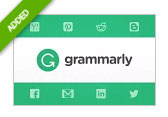- Home
- >>
- Web Solutions
- >>
- Content Management

Content Management
Content Management (CMS), what is is?
Content Management or Content Management Systems are a facility/functionality that sits behind your website that gives you a mechanism to manage your own website content appearing on your website.
What Content Management System Should I Use?
There are many Content Management Systems available, the key thing is that you should be using one so that you can keep your website up to date.
Changing your content on a regular basis, adding new information, blogs, news etc will help to optimise your website for Google as Google likes your site to change and be up to date.
Content Management for Brochure Websites.
There are many content management systems available from proprietary software developed by web companies where you pay a licence fee to use it to fully Open Source solutions. Open Source content management systems are free to use when developing a site, so if your web developer uses one of these platforms to create the site you then own your website, with a proprietary solution you don’t.
Open Source solutions include Wordpress, Expression Engine, CraftCMS, Drupal and Joomla.
Content Management for Ecommerce Websites.
If you are developing or wish to have an eCommerce website then you should really be looking at a solution designed for eCommerce, not a bolt on that allows you to add eCommerce to a standard website.
WooCommerce is an add-on, you already have a WordPress website and want to add a shop then WooCommerce is a bolt on to allow you to sell from your WordPress website. It is great if you don’t intend to sell 100’s of products or if you want to run memberships, event bookings etc.. If you are planning on selling 1000+ products then you need something more substantial.
The best Open Source solutions are OpenCart and Magento which will give you heaps of functionality with lots of modules available to expand your website functions.
If you are looking for proprietary or cloud solutions that you won’t own and pay a monthly/yearly fee to use then you may have heard of Shopify and BigCommerce.

Useful Content Management Freebie Chrome Add-on
Check your Spelling and Gramma as you Type!
Grammarly is a Google Chrome Extension that you can download and add to your browser. When you have installed it and are using a WYSIWYG editor in a content management system, it will not only allow you to spell check as you type but also check your grammar.
Request a Call Back from the Web Team
Just submit your details and we’ll be in touch shortly
Or Call us Now: 01707 378 455

 Client Portal
Client Portal Start Support Session
Start Support Session