Slow-loading websites are one of the biggest reasons for high cart abandonment rates. A 1-second delay in page load time can reduce conversions by 7%. You’re losing potential sales if your e-commerce store isn’t optimised for speed. Here’s how to fix it.
- Optimise Images & Videos
Large, uncompressed images slow down your site. Use WebP format, lazy loading, and compression tools to keep visuals high-quality but lightweight. - Enable Browser Caching
Caching stores website data so returning visitors experience faster load times. This improves both user experience and conversion rates. - Minimize HTTP Requests
Every element on your page (images, scripts, CSS files) creates an HTTP request. Reduce these by combining CSS/JavaScript files and using a content delivery network (CDN). - Use a Fast & Reliable Hosting Provider
Your hosting service plays a huge role in site speed. Opt for a dedicated or cloud-based hosting solution for better performance. - Implement Accelerated Mobile Pages (AMP)
AMP speeds up mobile browsing, ensuring users on smartphones get a fast, seamless shopping experience—reducing bounce rates. - Optimise Checkout for Speed
A slow or complicated checkout process leads to abandoned carts. Use one-page checkout, autofill features, and multiple payment options like Apple Pay or Google Pay to speed up transactions. - Remove Unnecessary Plugins & Scripts
Too many plugins slow your site down. Regularly audit and remove outdated or unused scripts to improve performance. - Monitor & Improve With Speed Testing Tools
Use tools like Google PageSpeed Insights, GTmetrix, or Lighthouse to analyze your site speed and get recommendations for improvement.
Faster Website = More Sales
By optimising your site speed, you’ll not only reduce cart abandonment but also improve user experience, SEO rankings, and overall sales. Don’t let a slow website cost you revenue—speed it up today!
Need help optimising your site? Now is the time to make speed a priority!